First things first: This is the first post of the year, halfway in the year. A move got in the way but a few fun things are in the pipeline :)
With that out of the way, let’s take a peek in how small computing could be in the early 1990s. Nowadays small form factor computers are everywhere. Intel’s NUC from the early 2010’s, Apple launched the Mac Mini in the mid 2000s, and plenty more examples exist. Most big brands make tiny computers for office use that just take up 1L of space.
But back in the late 80s and early 90s, this was not that common. One of the earlier tiny computers was the Sun SPARCstation IPC, and a little later the Sun SPARCstation IPX. At roughly 26x26x13cm it’s not small by modern standards, but back in the day it sure was tiny!

The Sun SPARCstation IPX in this photo was send to me by a friend to repair, as it didn’t output anything on a monitor. So let’s have a peek inside, see how to repair it and take a look at what kind of maintenance a computer from 1991 needs!
The leaky power supply
A peek inside shows nothing too strange. The Sun is easy to open and build pretty well

There even is a cat on the motherboard, neat!

The issue with the IPX is that it sounds like it boots, but shows nothing on a monitor. A known issue for these machines is the power supply. These are known to go bad and leaky caps might just cause the entire machine to not boot or not fully boot. After opening the power supply it looked fine enough, no bulging capacitors or such.
But a look underneath showed some black gunk. A clear sign the capacitors went bad and started to leak from the bottom…
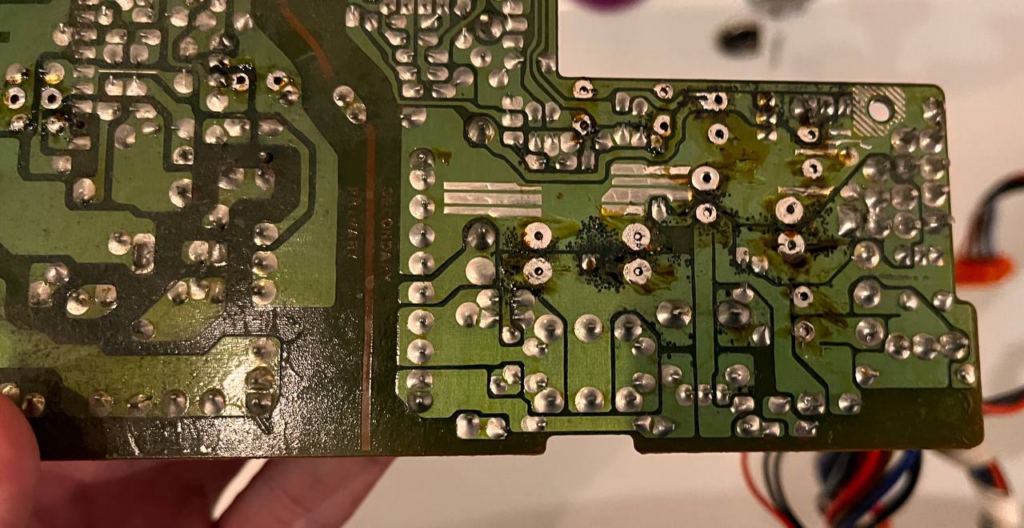
So first things first, a full recap! The power supply of the IPX is the same as the older IPC, and a good guide on that can be found here, including modern part replacements for the capacitors. The recap itself is not too difficult, one thing to note is that after all caps are removed all that black gunk needs to be removed. In my experience some warm water, a toothbrush and some IPA does the trick.
One recap later, let’s see if we have some signs of life.
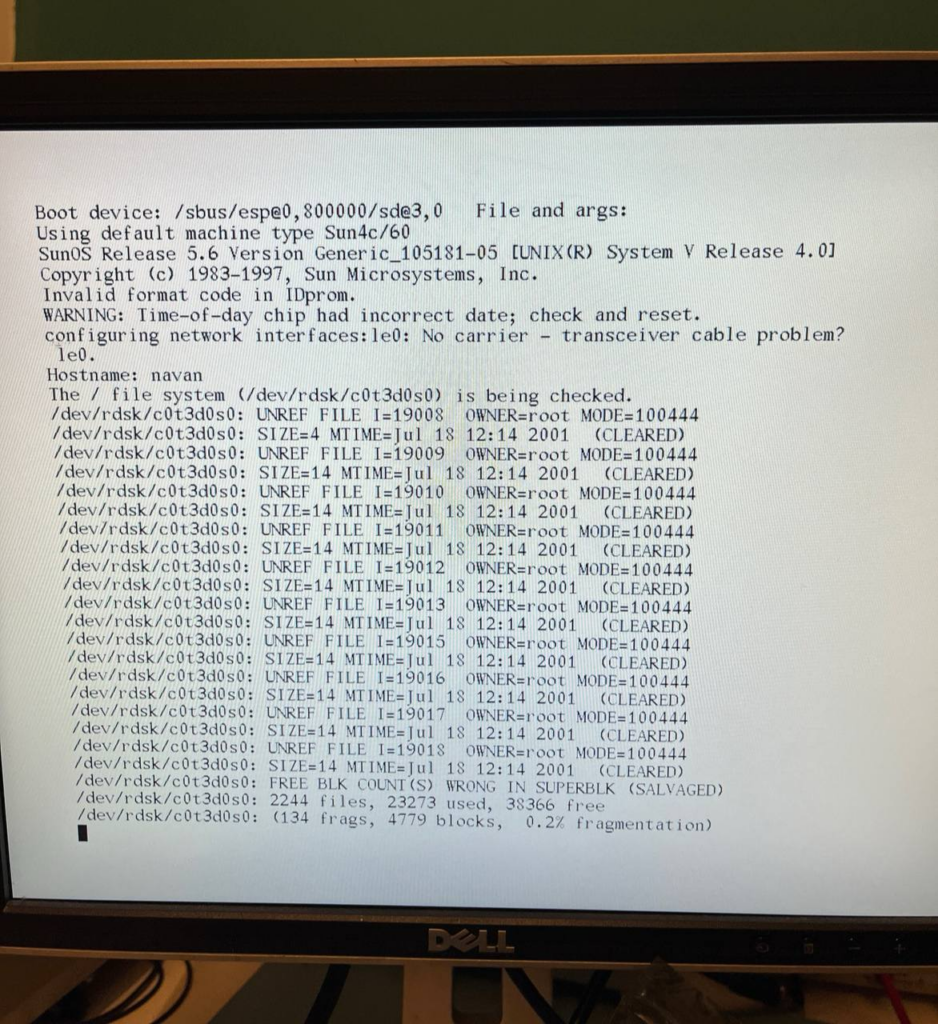
And we do, awesome! Sadly the hard drive is making a few noises that I don’t like. I guess that brings me to the rest of the restoration!
Scsi woes and timekeeping troubles
First order of business, the hard drive. Sadly it’s broken. It makes some horrible noises and it doesn’t boot. Apparently it does not contain any information that needs saving, just a standard email hosting setup, so let’s just replace it.
Often enough for retro computers, the BlueSCSI is the way to go, and I still had an v1 laying around. But according to the wiki the Sun IPX should not work, and while for Sun OS that might be true, I have gotten Debian working in the past on a Sun IPC. I even had the image backed up, so perhaps that will just boot?
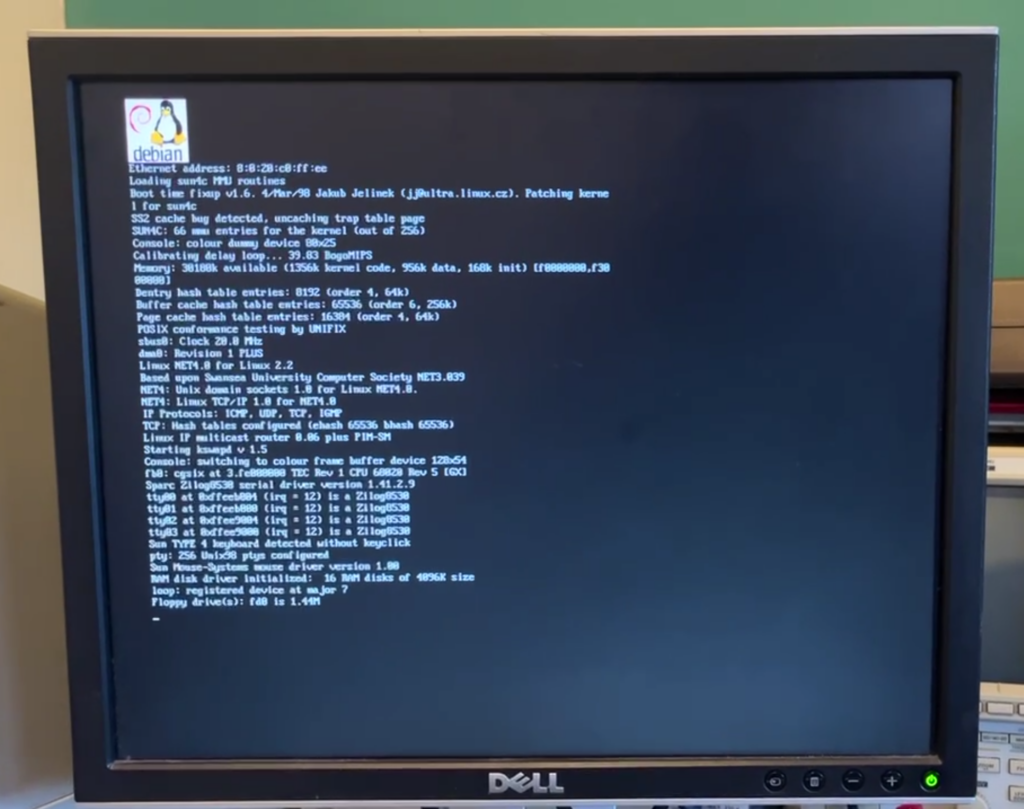
And it sure does! Awesome. So if someone has an Sun IPC or IPX, installing Debian 3 from ISO’s on the BlueSCSI just works! Perhaps an image from a working HDD with Sun OS would boot to, but installing using the ISO’s on the BlueSCSI sadly did not.
One other common issue is time. Or well, the lack thereof. In the 90s, using battery backed RAM modules was pretty common. Nowadays motherboards just have a coin-cell but nope, those RAM modules have the coin-cell internally. These modules often keep some settings like MAC address and in some cases also keep time using an internal real-time clock.
Of course, the module in this IPX was completely empty. One option is to replace it, but those modules can at times cost a pretty penny. Alternatively, modding a battery holder on the top works well. A great guide can be found here. So some hacksawwing later, I got one working battery packed RAM again!
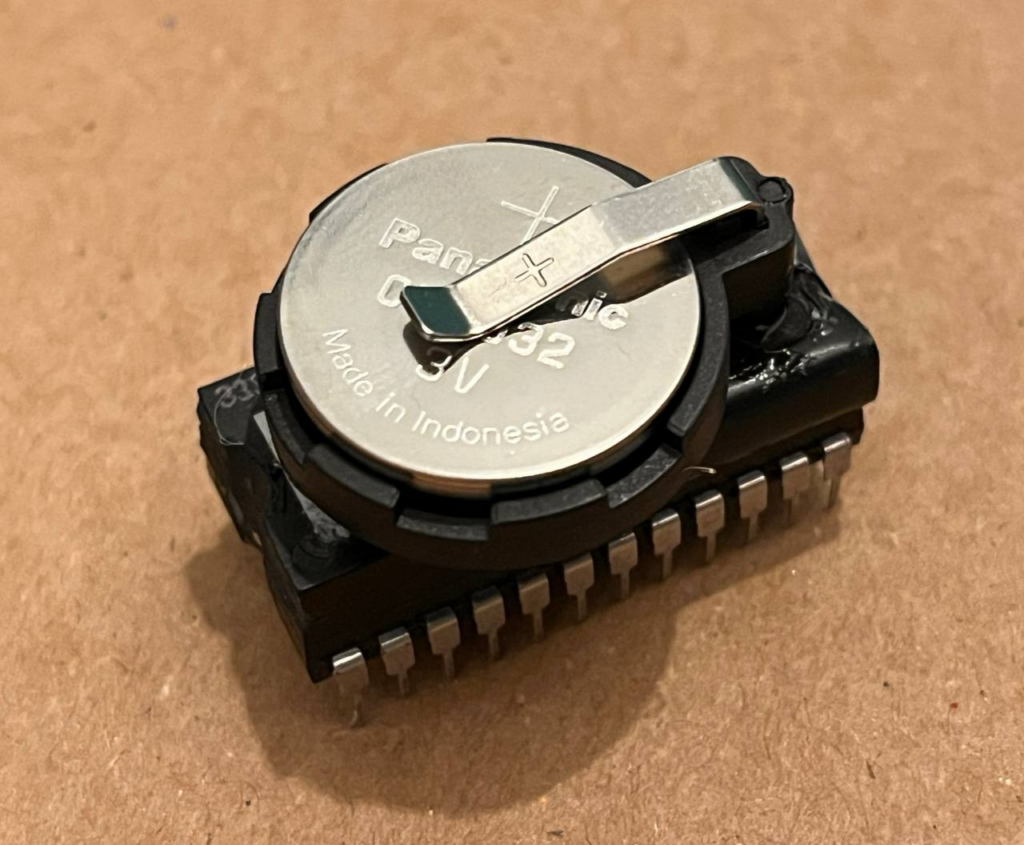
The keyboard and network situation
Of course, it would not be an old workstation if it didn’t have some cursed connectors right?

First of all, the display out uses a 13W3 VGA connector, luckily cables to convert that to VGA are pretty common, and the owner of this IPX had one already. Next up is the Ethernet situation. As common as they are today, the RJ45 connector is not the only connector for Ethernet, another standard used to be AUI. Converters for AUI to RJ45 are a little uncommon but the CentreCOM 210T and 210TS are somewhat common online and work alright.

And for the real challenge, the keyboard and mouse. Because of course Sun did not use PS/2 or DIN. They used their own standard that was a single 8 pin circular connector, a bit like the PS/2 one, but for keyboard and mouse in one go. The options are either buying a Sun keyboard/mouse or make a converter. A simple one with a pi pico is the USB2Sun project. So a few cheap components and a pi pico later, I hotwired a converter!
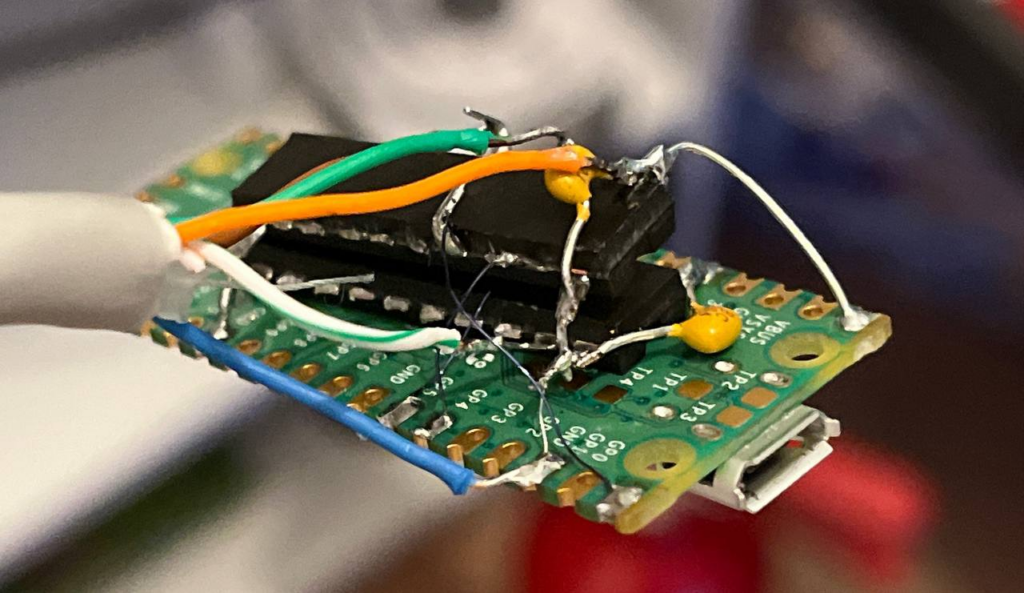
Later this got wrapped up and made a little prettier, but hey even ugly converters work like a charm!
Finishing up
For some small upgrades, this IPX had 32MB RAM, and the maximum normally supported is 64MB. Luckily this machine takes normal 72 pinn ECC SIMM memory. Two extra modules later and it’s “maxed out” at 64MB!
There are some upgrade cards that would be able to boost this to 96 or 128MB, but those seem rare to find. For now, more then good enough!
One final mod is replacing the fan in the PSU with a nice quiet Noctua one. Keep in mind, this is possible because this IPX got no HDD anymore that uses a lot of power and has no SBUS modules. A Noctua fan has less static pressure so I would not recommend it with an IPX filled to the brim with stuff!
But it does make it a good bit quieter!

Summary
So there you have it. Restoring an old IPX can take quite a bit of parts and labor! Recapping the PSU and replacing the HDD is most likely needed for any IPX at this point. The rest are more nice to haves and only needed if you don’t have all the peripherals. Nowadays this machine is woefully underpowered, but for a simple IRC server, mail server or any very light weight Unix shenanigans, this is still kind of usable! If you have a good bit of patience. In any case, it’s nice to work on and repair old tech.
If you enjoyed this blog, please consider buying me a coffee!
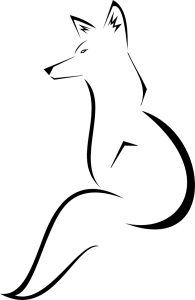

Small enough that RDI made a portable out of it!
http://www.georg-basse.de/retro/meine-sammlung/sun-workstations/rdi-britelite-ipx/
I have the IPC version, missing the external power supply (also has a 10 D-cell NiCd battery pack!) so not sure what other issues (caps? clock? hard drive?) it’s hiding
Oh wow, that portable is really cool, haven’t heard of that before. Now I want one haha
Pretty cool. I have one in the basement with the Weitek Power Up chip and 64MB of RAM. I also have a 500GB SCSI boot drive in it. I have a couple of mice and KB so the converter is not needed. I also have the AUI to RJ45 transceiver and the 13W3 adapter as well. Works a charm. Also have the matching external SCSI HDD chassis. Did much the same for the NVRAM as you did but mine was a massive battery hung off with a cable.
Also have a SS20 with a pair of the Ross Hyper Sparc 149MHz processors and 512MB of RAM. A pair of 7.2K 18GB SCSI drives in there as well. It runs really hot and needs an external fan. Very snappy little machine still.