A while back I got a Siemens luggable computer from a friend. It’s a computer from the mid 1980s and it was not working anymore. The latest state was “smoke came out when I turned it on” so it needed some repairs. This is not a personal computer, but instead a computer made to program and debug Siemens Simatic S5 PLCs.

This was kind of perfect as I wanted to try out something new. I wanted to try making a video thingy/blog and see how that goes. So I guess this would be Just Another Electronics Video Blog? Don’t worry, it won’t replace the written blog, but I think that some topics are a little nicer on video and some are nicer written.
Video time!
I created a YouTube channel to upload all that, and in the end it took a few days of work to fix the computer. A few days spread over several weeks due to Covid sadly enough.The power supply ended up having a few capacitors and diodes that where broken and the machine badly needed a clean.
I also had some trouble creating a floppy drive for it, more on that in a bit. But in the end, it’s all up and running again!
Creating the floppy disk
The floppy drive in the Siemens is a quad density drive, meaning the floppies can store up to 720KB of data. This is a bit of an odd format, as it was never widely used in PCs. I found the boot floppy files, and more handy information, here. That website also has some instructions on how to use a 1.2MB drive to create a 720KB floppy using the CopyQM tool. I sadly lack a 1.2MB floppy drive, but I do have a Greaseweazle floppy to USB thingy, and the 720KB drive from the Siemens!
I downloaded the test disk, but that is in td0 (TeleDisk) format. Not something the Greaseweazle likes. Luckily, there are tools to convert this, like the disktools set of tools. I used the td02imd to create an IMD file, which I then converted to HFE using disk-utilities.
A lot of converting later, but I got a file I can copy to floppy! You can download the hfe file here if interested.
Photo’s and ROM file
As promised in the video’s, a few beauty shots of the machine! As far as my limited photography skills allow me to :)

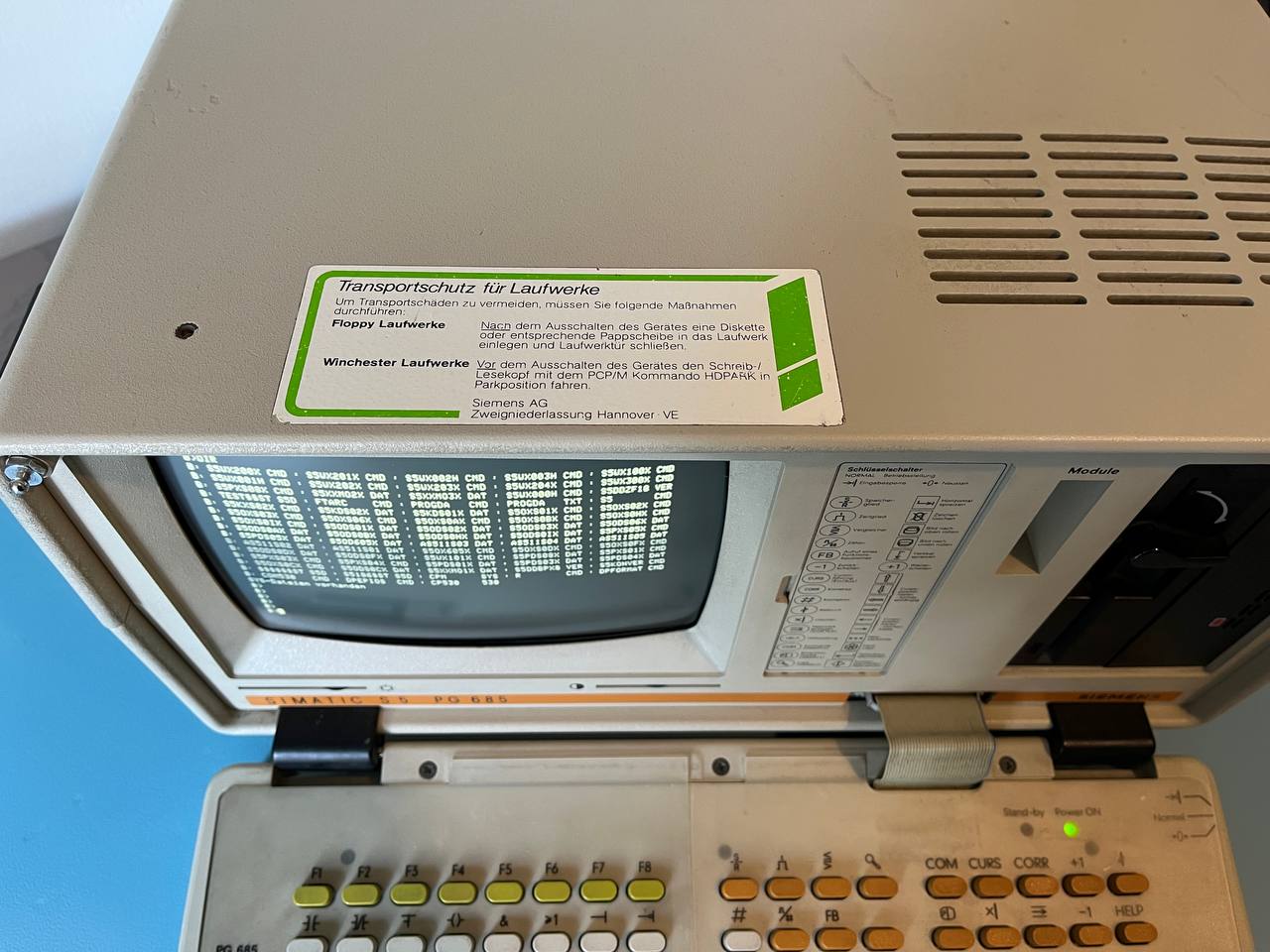




And the ROM file as well, in case someone finds one of these with a broken EPROM.
Conclusion
Wow video editing is a lot of work. Each video took a few evenings of editing, and while the last video certainly went better then the first, it’s still a lot of work! And there is still a ton I want to improve. Apart from the editing, this was a fun and big machine to restore and I am glad it all worked out. The hard drive still being in OK condition sure is awesome, I had much less luck with some machines like the Analogic scope from a while back.
I hope you enjoyed reading and perhaps watching the repair and look at the Siemens luggable, if you did, consider buying me a coffee! And let me know what you think of the video part of things!
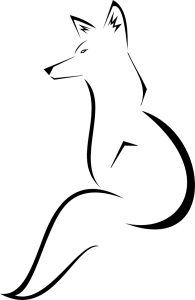

So, what do you think ?