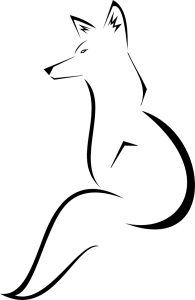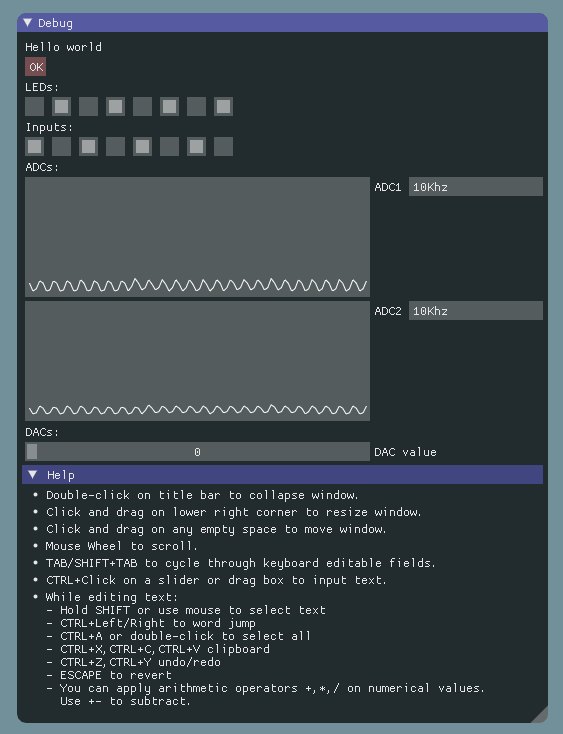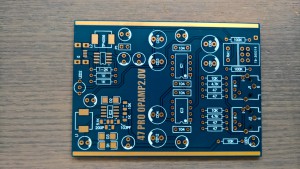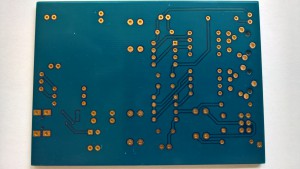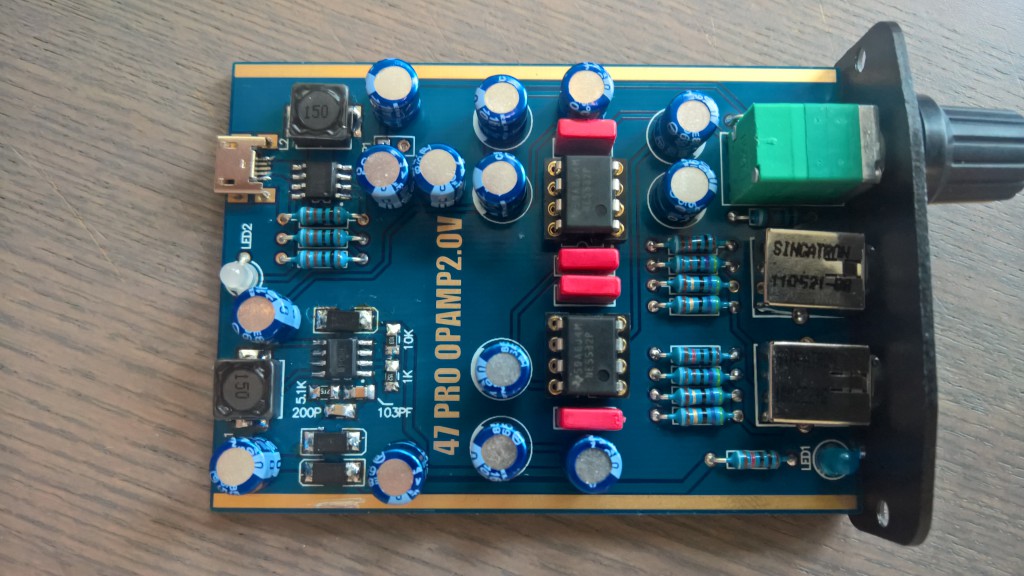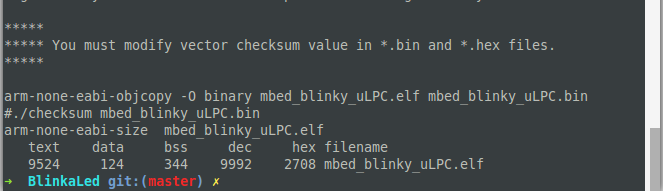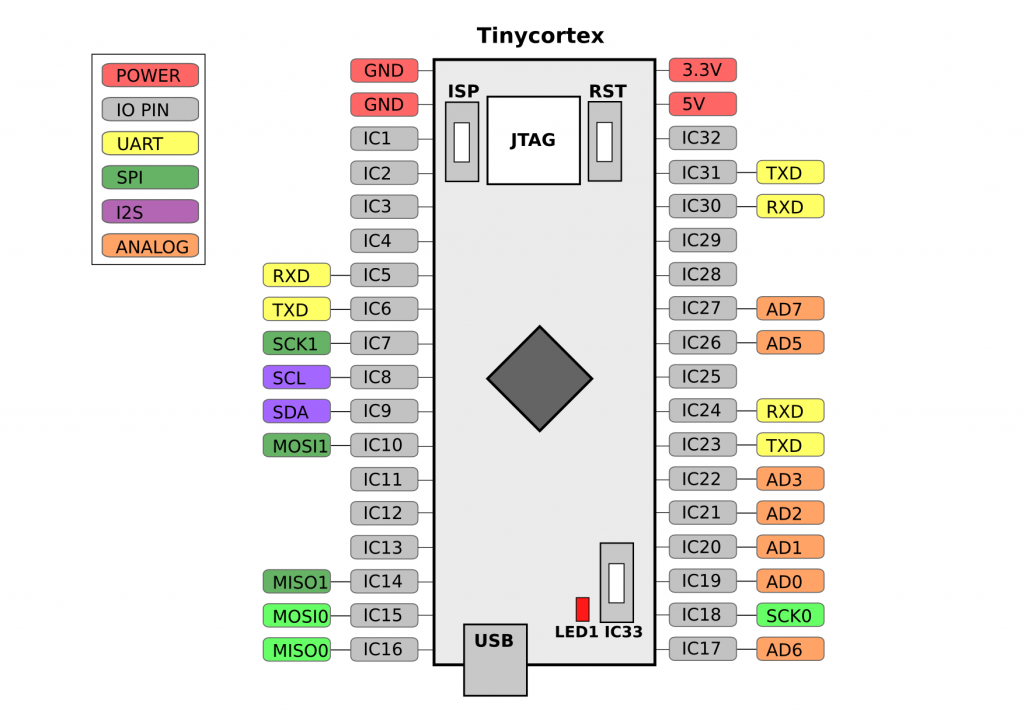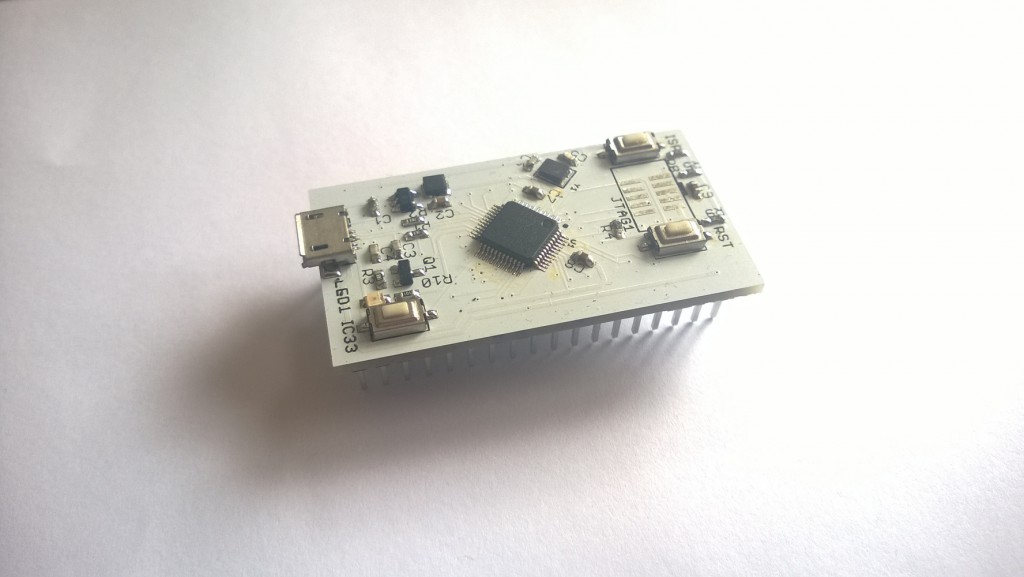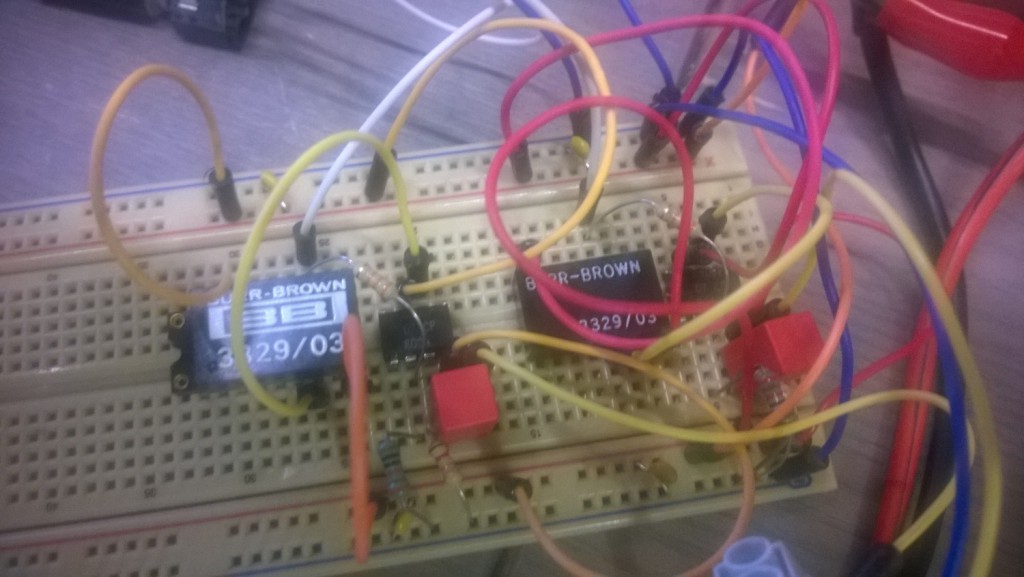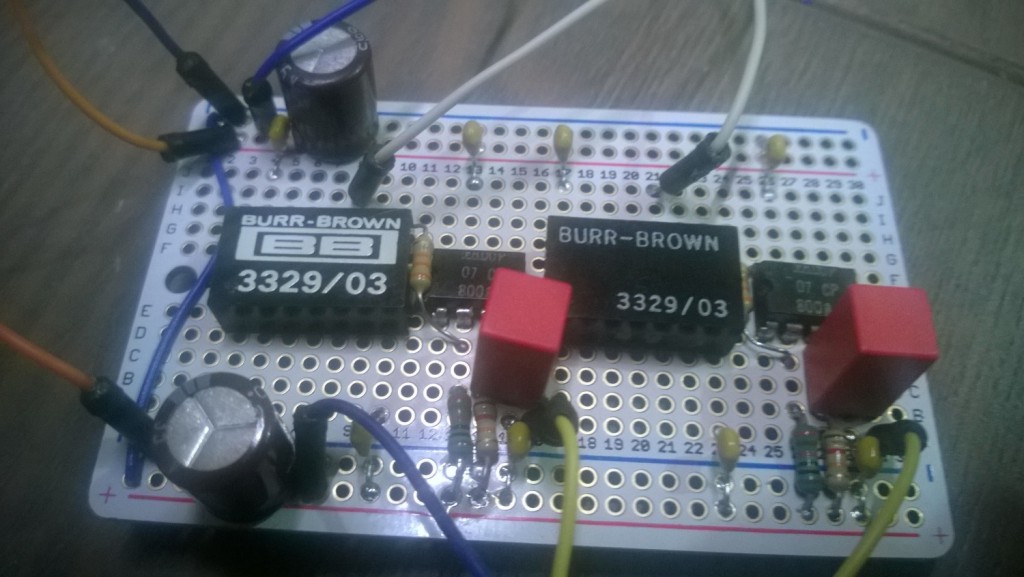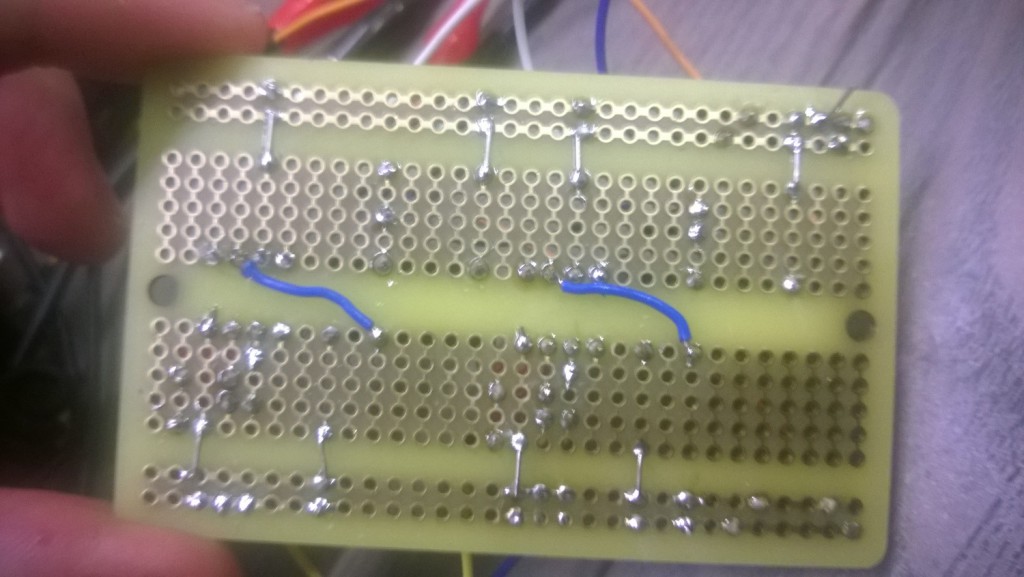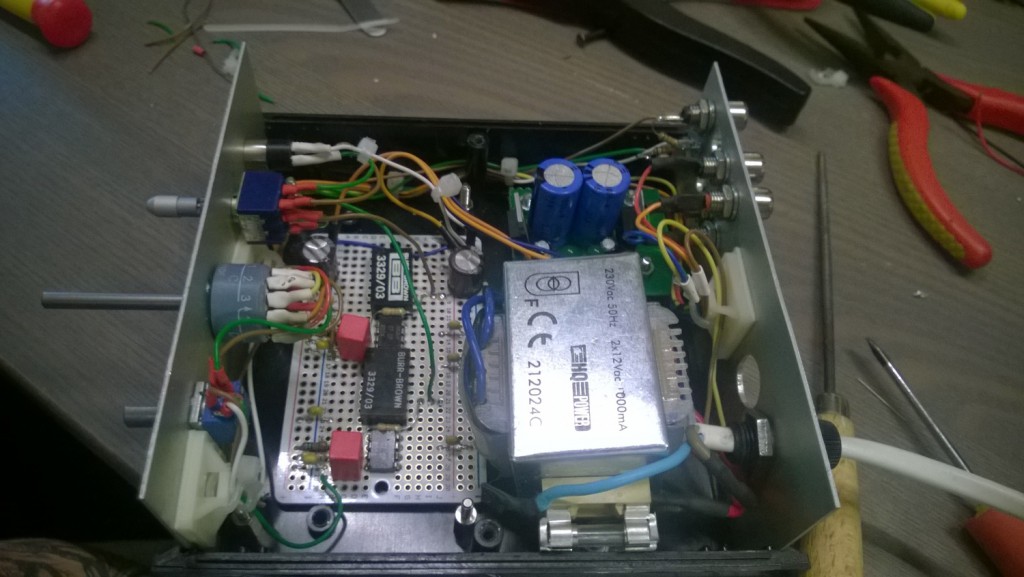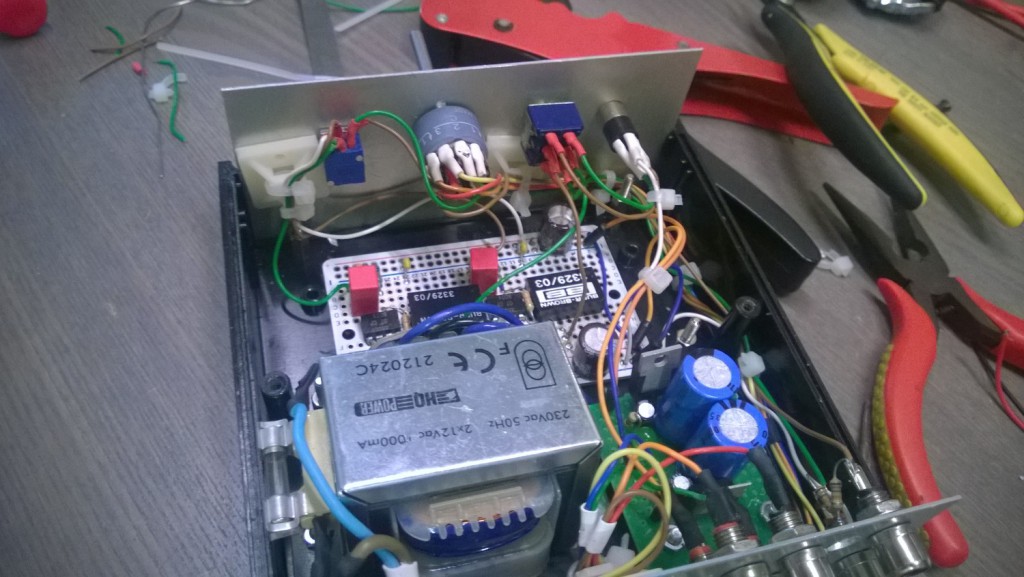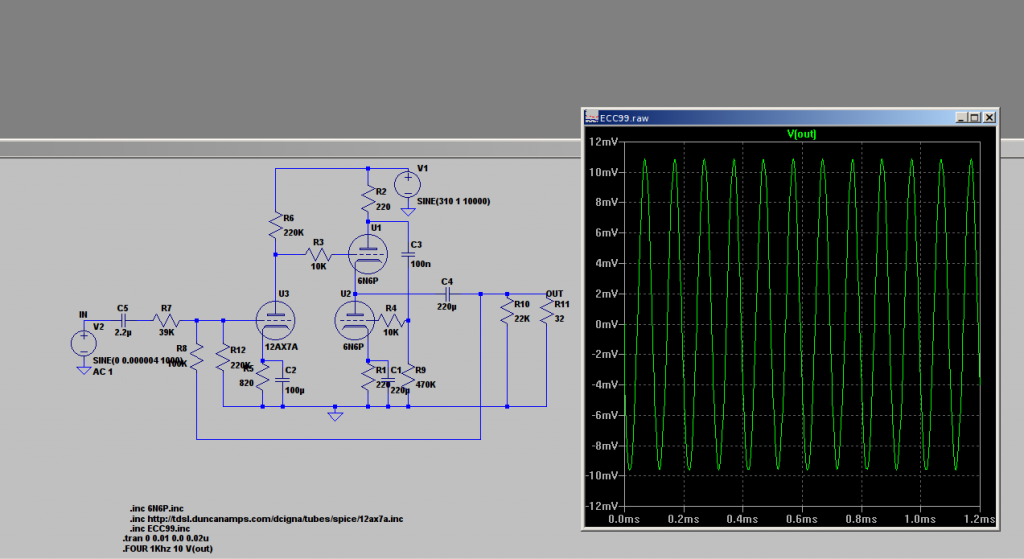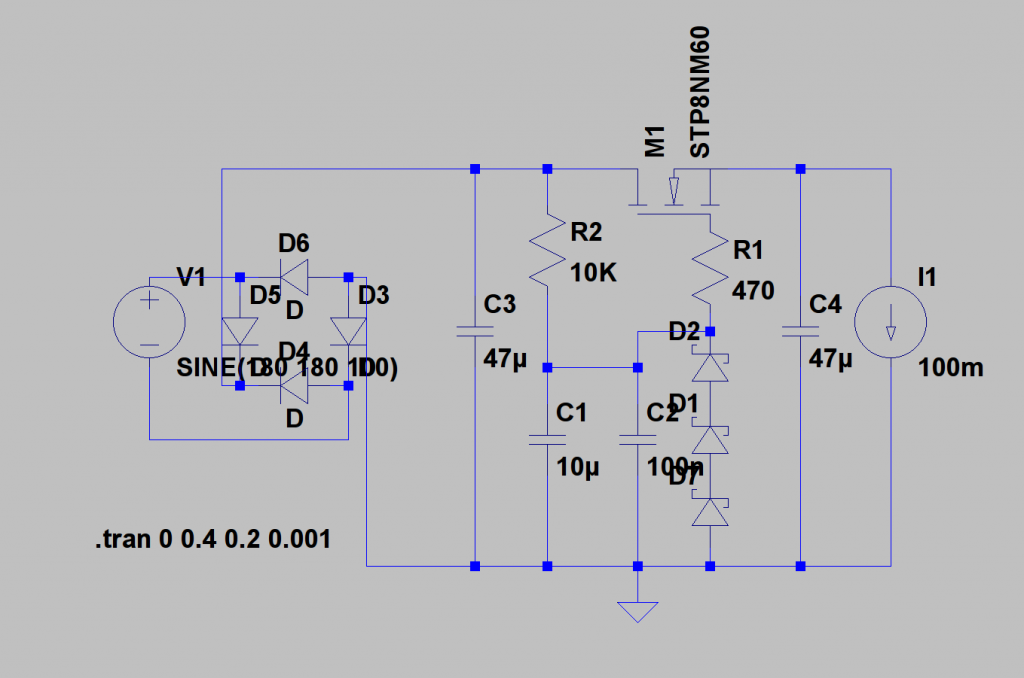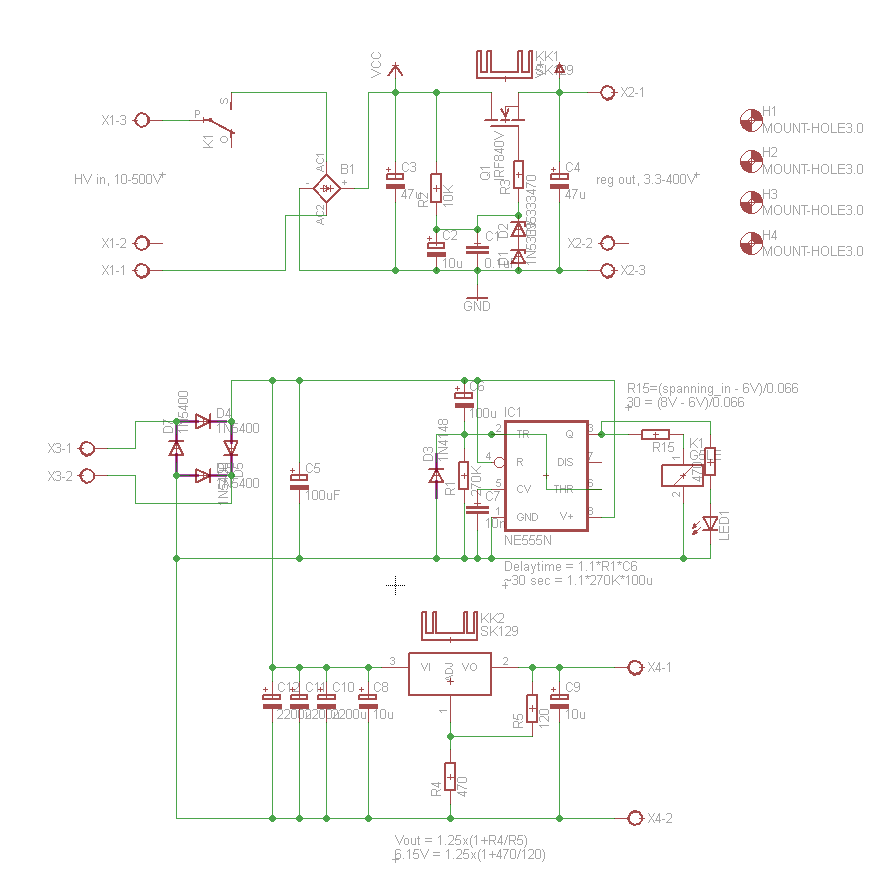My current power amplifier is very simple. It has 1 input, 1 output and 1 LED to show it’s on. Which was fine until I got a record player. This required me switching cables and without a volume control between the record player and the power amplifier the only volume I had was well, deafening. Time to build a small preamp with the following features:
- 3 inputs, PC, record player and an extra one.
- Volume control
- Buffer build in so a headphone or low impedance amp can be connected.
- 1 rca output to go to my power amp and 1 3.5mm output to connect a headphone, switch able.
I had almost everything laying around, a pre-build PCB for a headphone amp based on an LME49710 opamp and a LME49600, an enclosure that should just fit the components and a 2*12V transformer for powering the thing. Sadly enough the enclosure was just too small, the pre-build amplifier oscillated and got way too hot to be usable.
After a some cursing and a look in my random parts bin I found 2 OP07 opamps, precision opamps with specs more then good enough for a simple audio application. It’s a bit old and a bit slow compared to newer opamps but it should do the trick. I also found 2 perhaps older buffers. The burr brown 3329/03, now replaced by the, still manufactured OPA633 buffer. The specs are overkill compared to the OP07 but hey, 100mA output current, short circuit protected and a full power bandwidth response of 1Mhz. And that in 1988. The datasheet can be found here.
First step, breadboard it:
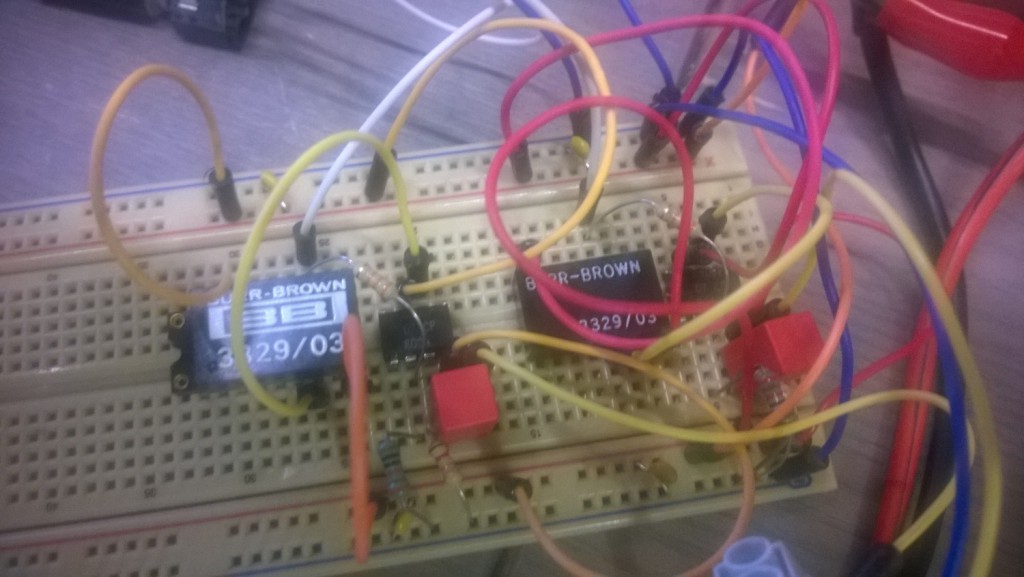
Well, that worked, no oscillations but it does look like spaghetti, luckily I had a PCB breadboard from Adafruit laying around.
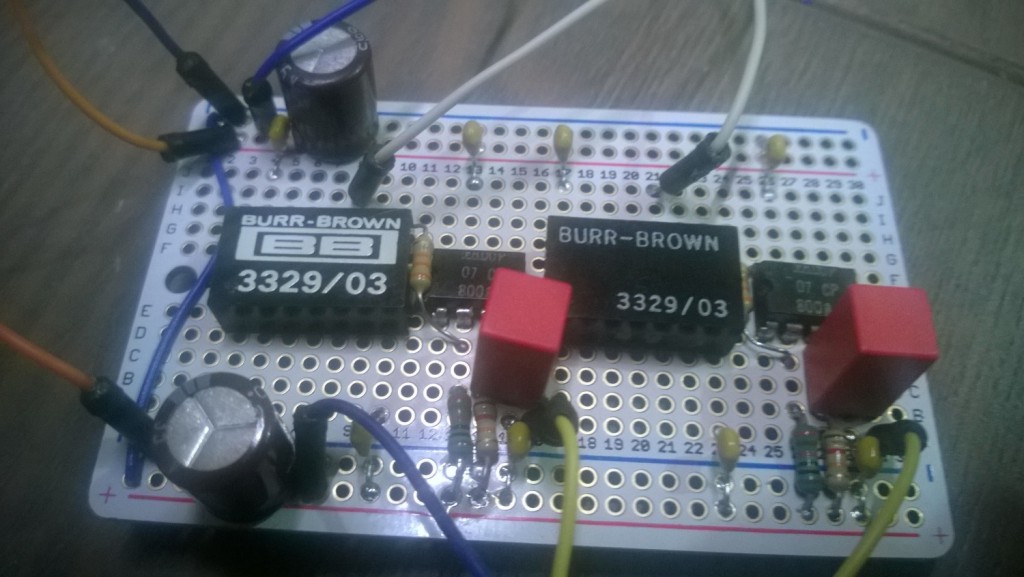
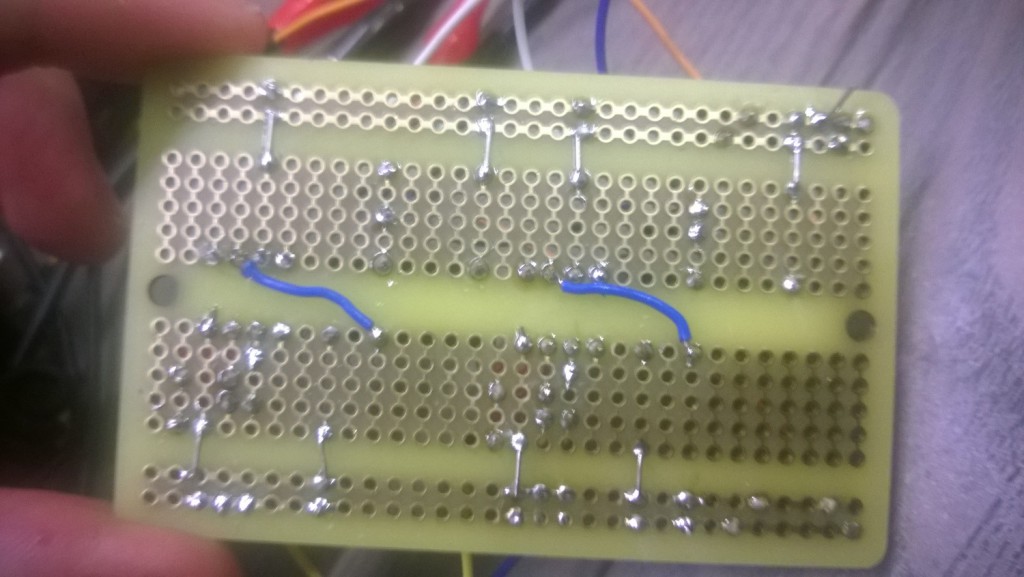
Well isn’t that much tidier :-)
To make this a pre amplifier some things still have to be added, an input selector, a volume potentiometer, an output switch and of course a power supply. Fast forward a weekend and it’s finished. And I again got reminded that I should order enclosures instead of doing it myself as everything is as straight as the gay parade :-(

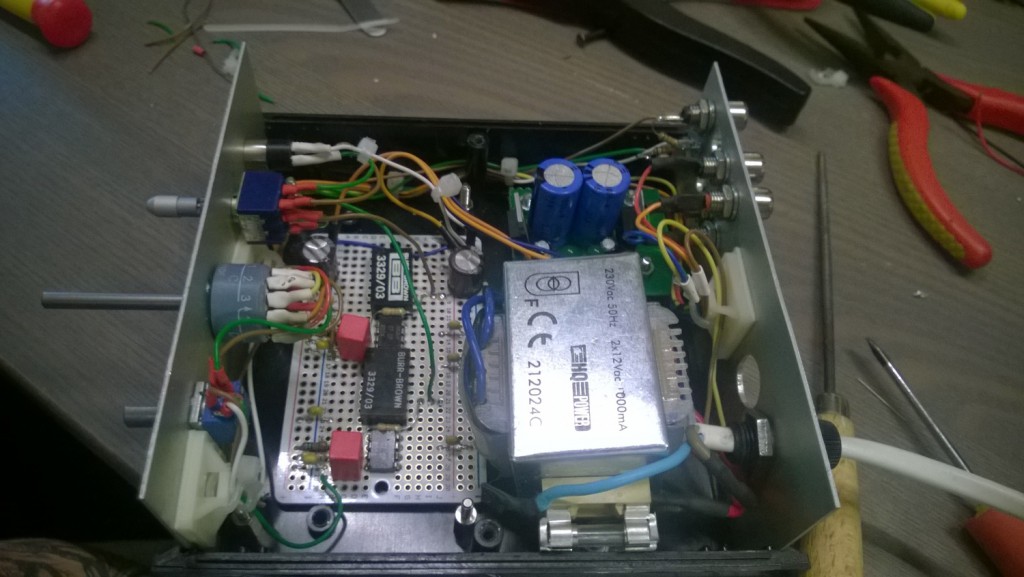
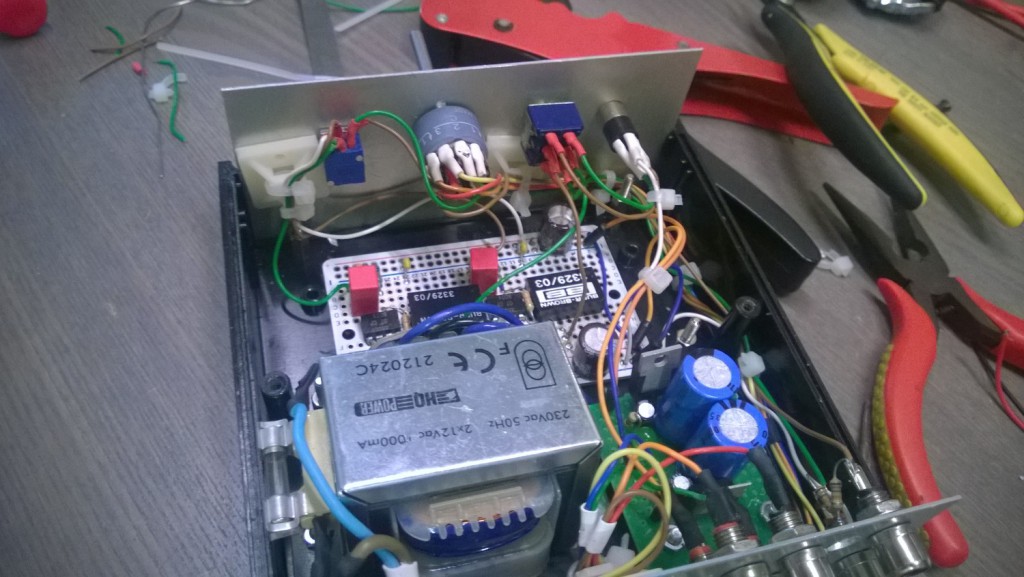
Ah well, at least I did a half decent cable job I’d say. The schematic is the one from the datasheet of the buffer, a simple non inverting opamp, in my case with a gain of about 4. Power supply is a simple 7812/7912 build. I was missing a few RCA plugs and will probably make a new back for it as the RCA plugs are way too close to each other. I still need to drill mounting holes for the PCB. The amplifier sounds nice and very clean and it has more than enough power for my 250 ohm headphones.
And an action show:

Now time to finish my tube headphone amplifier and see what sound I prefer :-)